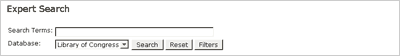Expert Search
An Expert Search lets you do a precision search using a combination of
keywords, search categories, search operators, and parentheses.
- Select a database to search.
- Type your search terms in the text box labelled Search Terms.
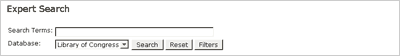
A search term, or query string, is a line of text that consists of a combination of:
- Keywords
- Search Categories
- Boolean Operators
- Parentheses
Keywords
Keywords are words found in any field that has been indexed for searches.
With keywords, you can specify left, right, or medial truncation and
wild card searches.
Example: Use an asterisk (*) to designate one or more characters:
Ho* Virtua will find hose, host, hostess, etc.
Wa*n Virtua will find walton, warden, Washington, etc.
Example: Use a question mark (?) to designate a single character.
Use two question marks to designate two characters, and so forth:
Ho? Virtua will find hop, hog, hot, etc.
Wa?n Virtua will find warn
w??en Virtua will find women, woven, Woden, etc.
Search Categories
a: author
pa: personal name
ca: corporate name
t: title
s: subject
tse: series title
p: publisher
pp: place of publication
nte: notes
g: general
aw: anywhere (ALL indexed fields)
nc: nature of content
Example:
a:Mark Twain
t:Paradise lost
aw:horses
Note: Capital or lower case letters can be used for designating
search categories.
Boolean Operators
& AND
+ OR
- AND NOT
&xx Proximity, where x is a number that represents the number
of characters between the search words.
Example: t:cat &3 t:behavior
will find “Cat” within 3 characters of the term
“behavior” in any title. The search string would return:
Cat behavior
Cats’ behavior
Cat’s behavior
Notes concerning proximity searching
- It is possible within ONE category only.
- It is possible between TWO terms only.
- The search operator OR has no inherent value in a proximity search
between two terms. Use OR only in a query string that contains parentheses.
- For a combination of terms, there is not operator precedence.
Parentheses
You can use parentheses anywhere within a query string to set precedence.
Example: To find books by either Richard Bachman or Stephen
King, you might use parentheses with each string query. If parentheses are not
used, the software will apply operators from left to right.
(a:richard & a:bachman) + (a:king
& a:stephen)
Continue to Step Two: Viewing Records
|