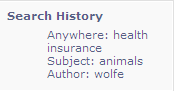Search HistoryThis application a list of searches you performed during a session and lets you re-use your criteria for another search. You can access this list from the Search History pull-down list box. From this pull-down list box, you can select the criteria on which you want to search again. Access the Search History List
|